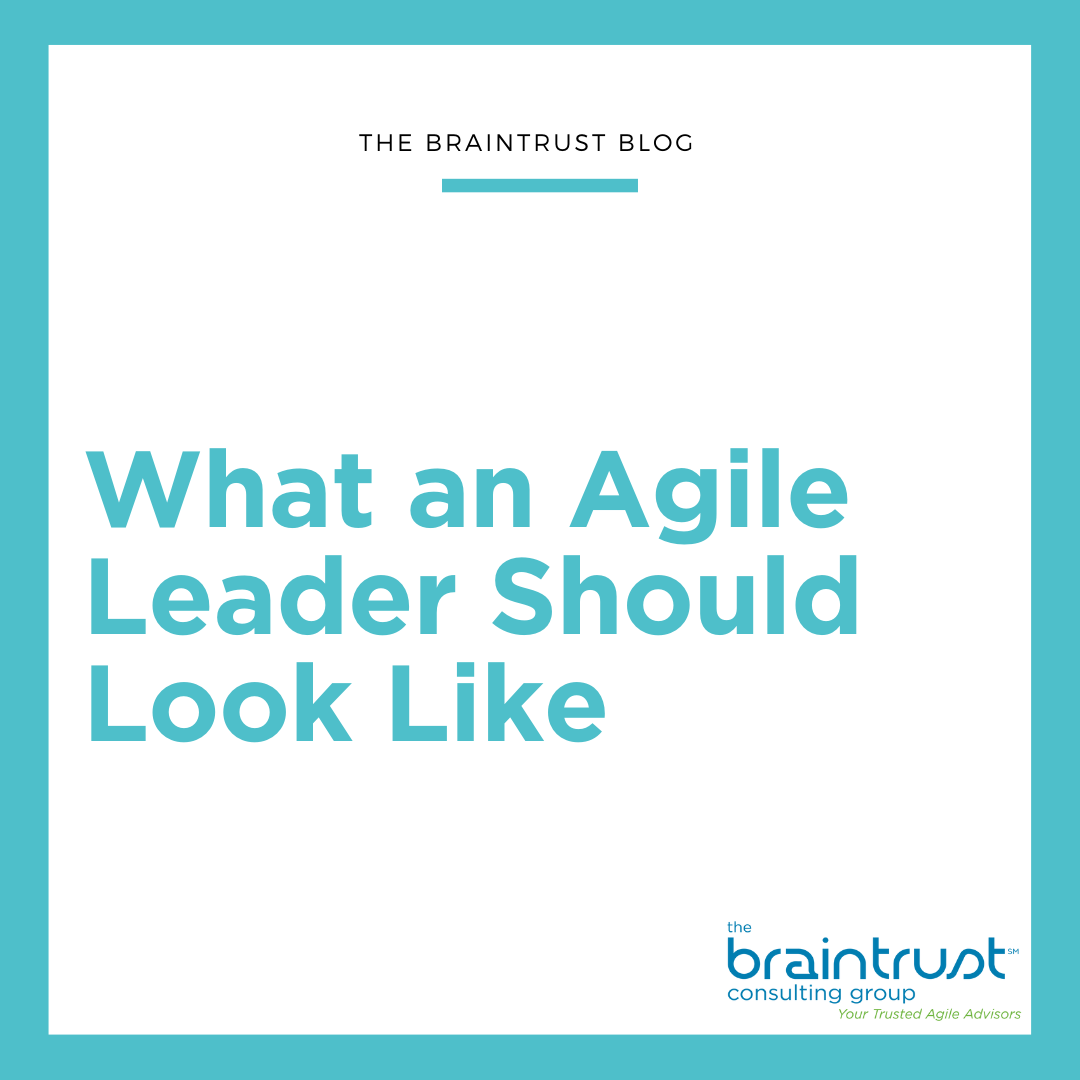We are looking forward to having you in our class! To help you get the most out of your experience, here are a few details about what to expect.
Our Virtual Classes are designed to be interactive, engaging sessions. There will be multiple breakout sessions for you to work in smaller groups so it is suggested that you have a quiet room and headset to get the most interactive experience possible. NOTE – attendee video sharing is required for this class. Also, Chrome or Firefox is the required browser.
This is a certification class, and we require that all students are actively engaged for the duration of the class in order to receive the certification. You must attend the entire class to get certified, so do not schedule meetings or appointments during class hours.
Please login to Zoom 5 minutes before the workshop so that the class can start on time and there is time to work out any technical issues you may have. You will enter a waiting room and be let into the class just before the start.
PRIOR TO CLASS:
1. Please make sure you read the 2020 Scrum Guide before attending class.
2. Also, please watch our Scrum Framework Overview video on YouTube.
3. Please make sure you have some Post-Its and blank paper available during the class.
4. Get comfortable with the tools! Check out our tips below.
5. Add this meeting to your calendar so you don’t forget! Please set a reminder for this class 15 minutes before the start. You will also receive reminder emails from us the week before class.
GET COMFORTABLE WITH THE TOOLS:
We invite you to practice using the tools that you will be using for your virtual class. You can use the links below:
1. Here is the link to check Zoom to make sure you will be ready for class.
2. Please make sure you are using the most recent version of the Zoom app.
3. The other tool we will be using is MURAL virtual space.
Don’t worry, you don’t need to be an expert on Zoom or MURAL!
TIPS FROM VIRTUAL STUDENTS:
1. If you are using a work laptop, some VPNs may block non-approved websites.
2. Consider using a personal computer/laptop for the course if your work computer blocks external sites.
3. Please use any browser except Internet Explorer—students frequently report having trouble with it!
If you have any questions, feel free to reach out to your Trainer or the Agile Advisors.