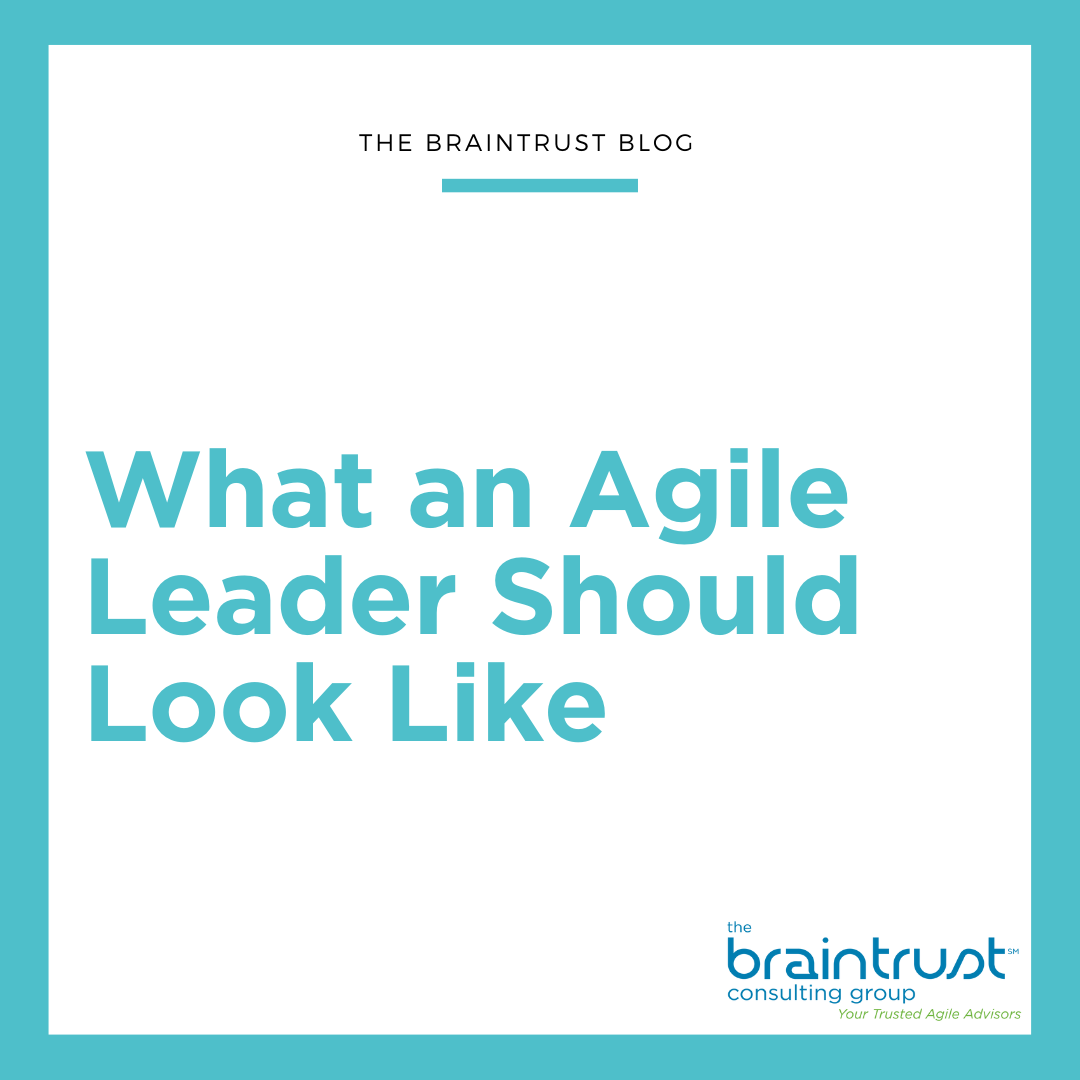Are your Organization’s meetings a painful waste of time, or amazingly productive?
A badly-run meeting is not only annoying and unproductive, but it can also contribute to the stress of the Storming phase and cause further frustrations within your Team.
Good meetings have strong facilitators. Here are some tips on how to facilitate better meetings.
Create an agenda
When you have an agenda for attendees ahead of time, people know what to expect and can come prepared.
Have a segue question
A segue question can be as simple as “What did you do this weekend?” and as fun as “What superpower do you wish you had?”, but it gets everyone involved in the meeting.
Have a clear objective
Especially if there is no set agenda, having and clearly stating an objective at the beginning of the meeting reminds everyone why they are there and what will be accomplished.
Invite the decision-makers
Depending on your objective, make sure any decision-makers are in attendance of the meeting, or else the meeting won’t be productive.
Create a parking lot
Have a “parking lot” of items that need to be discussed but are not on the agenda. Then at the end of the meeting, you can revisit each item and decide if it’s already been addressed, can be solved within the remaining minutes of the meeting, needs a follow-up meeting, or can become an action item for an individual.
stick to the timebox
As the facilitator, it’s your responsibility to start and end the meeting on time and keep everyone aware of the remaining time.
use ELMO
ELMO, or Enough Let’s Move On, is a non-confrontational way to help get the meeting back on track if it’s derailed. You can have a real stuffed Elmo in the office, or use an image of Elmo for virtual meetings.
Create a multitasking-free zone
While this is harder with remote Teams and meetings, the facilitator setting agreements to not check email, respond to text messages, work on other projects during the timebox helps keep the meeting on track.
Have action items
Don’t forget to create action items during the meeting! Everyone should be aware of what they are, when they’re due, and who’s responsible for completing them. Physical Kanban boards or virtual Trello boards are perfect for this.