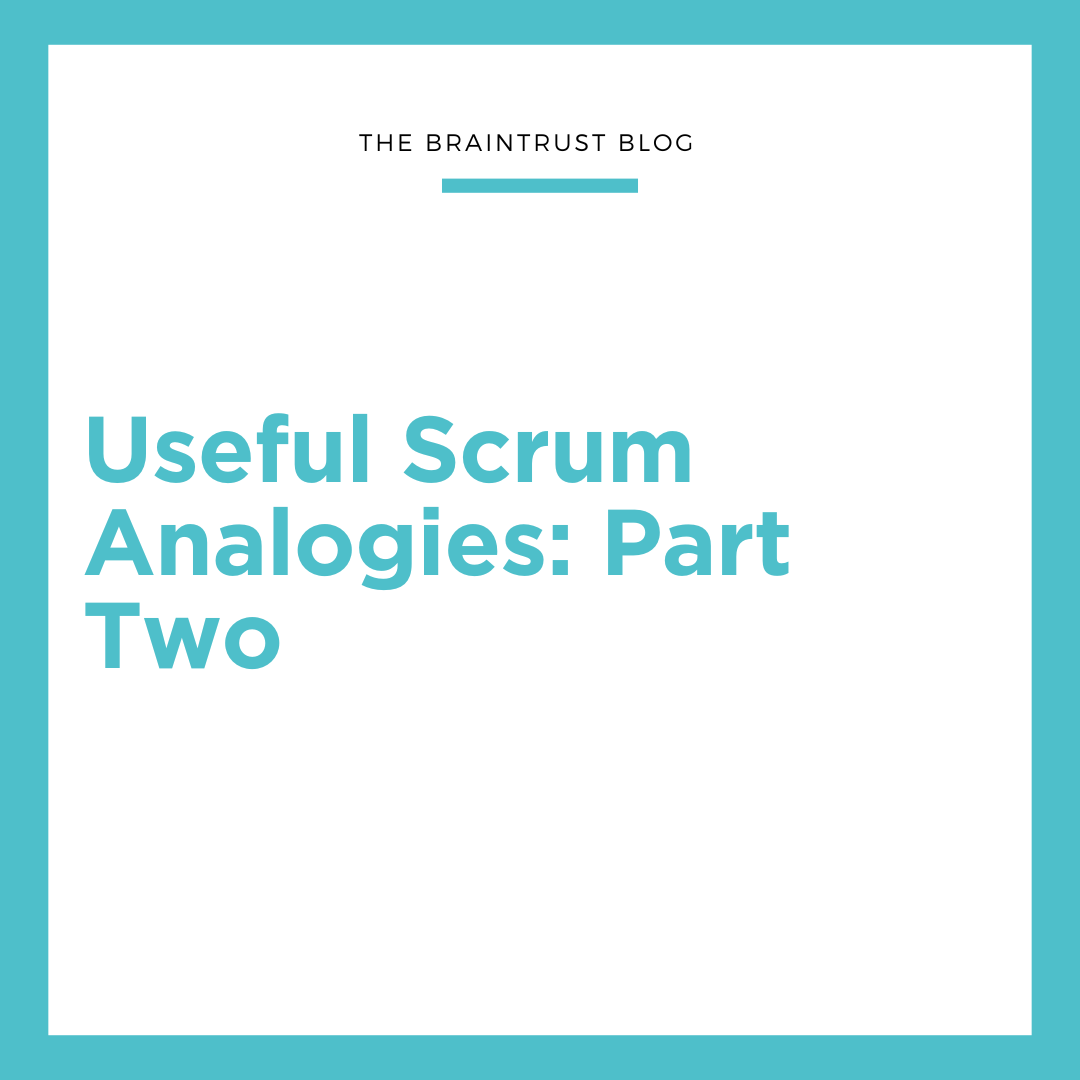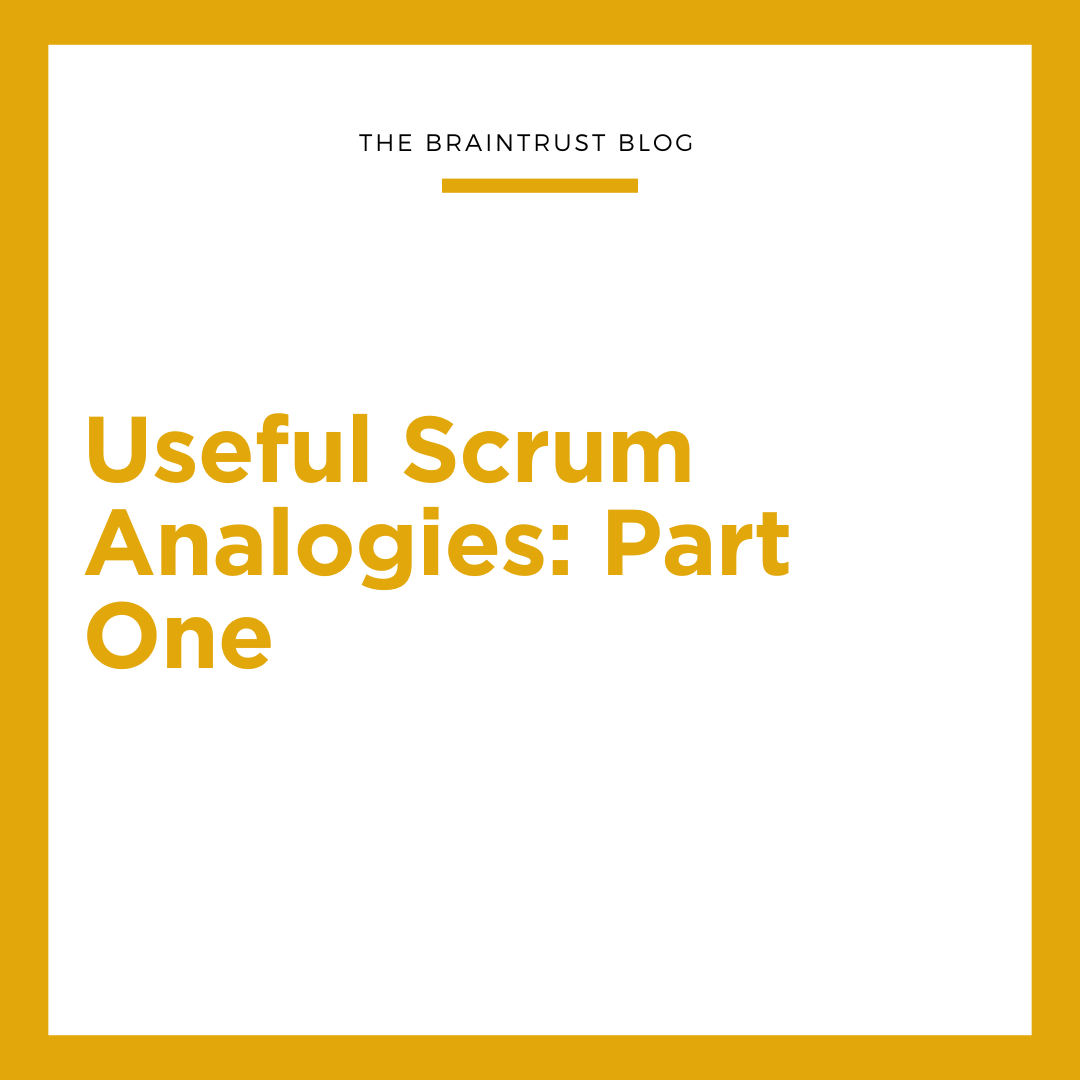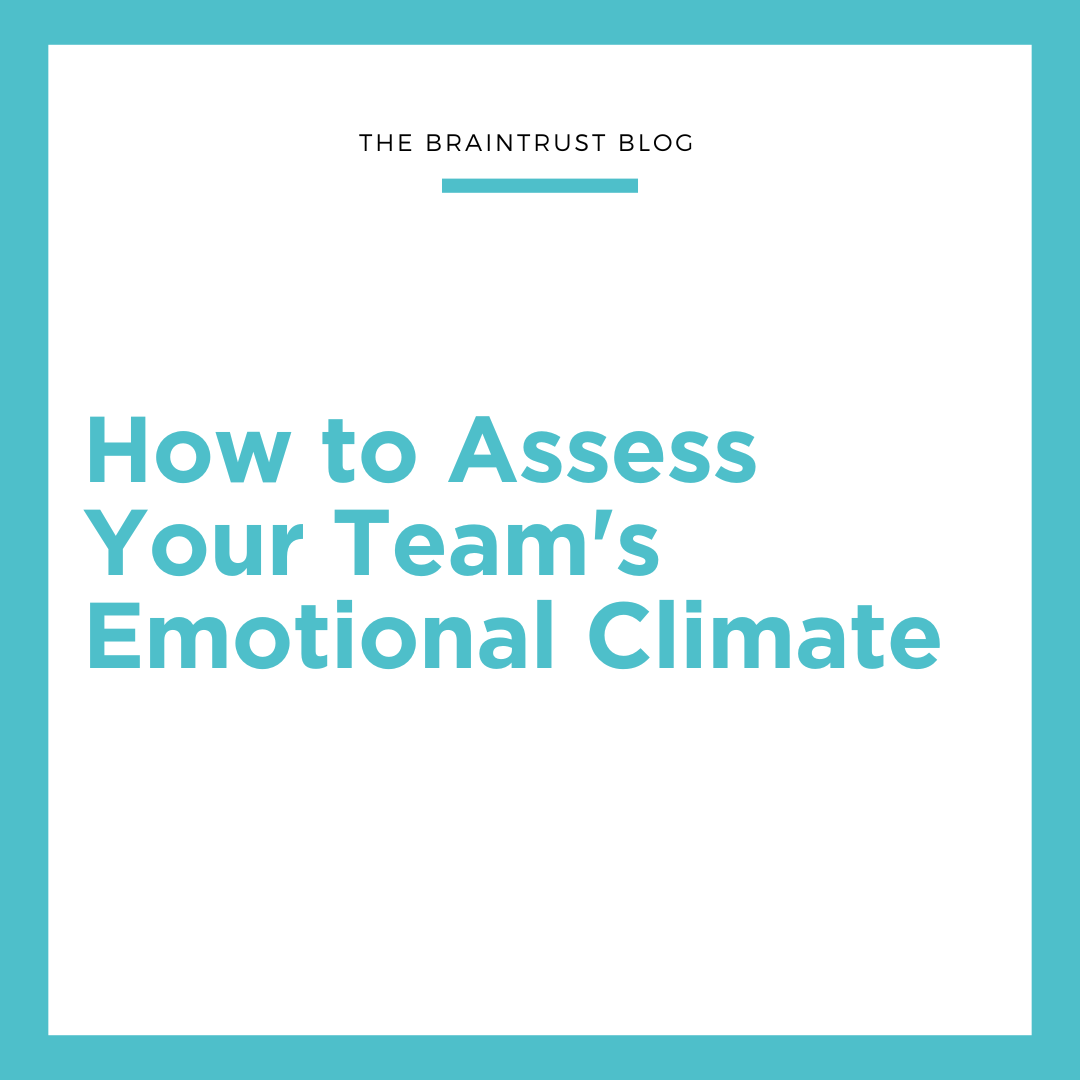In this first post of a three-part series, we will explore the online collaboration and note-taking site known as Evernote, found at http://www.evernote.com. We will look at its features and how it might be used by Agile practitioners everywhere.
Evernote’s simple tagline is “Remember Everything.” This elegant solution allows you to create a note, which gets saved to the cloud. A note is any piece of information, and as we’ll see later it can be in any number of formats. You can go back and update the note at anytime, delete the note, or share the note with others. As Agile practitioners, we live and breathe by the information that comes our way, so being able to quickly make and store a note is an important benefit of Evernote. The simple concept of the note will be found throughout this series of posts.
For starters, Evernote can be everywhere. Evernote is a cloud-based collaboration application, meaning that you can access Evernote from anywhere. There are executable applications for your PC or Mac-based computers. All mobile devices and platforms are supported, including the iPhone, Android devices, Blackberry, Windows phone and even HP’s WebOS. And, if you find yourself somewhere with only web access, Evernote is supported by Internet Explorer, Safari, Firefox, and Google Chrome. With this flexibility, your team can access all information stored in Evernote as long as they have an internet connection. Updates that they make to items that are shared by the team are immediately available to the other members of the team. For this feature alone, Evernote can be a handy tool for storing information in the cloud.
Evernote comes in a free version and in a premium version. The free version works great and can be an excellent option for static information sharing with team members. Each note can be given a URL that can be read and shared through any number of social media outlets. Moving to the premium version, however, unlocks the real collaborative power of Evernote. This is where team members can allow editing of their documents by others. The premium version also provides additional upload bandwidth each month, larger note uploads, offline notebooks for certain platforms, and PDF search capabilities among other things. The group pricing for the premium version is very reasonable at $3.75/month for groups of 3-99 users, so for just $45 per year for each team member you can enjoy all of these features and more. This affordable solution is a terrific option for a small company that wants to avoid the implementation and support costs of other collaboration solutions.
When you enable sharing by your team in the premium version, you unleash the power of true collaboration. Another benefit of the premium version is the ability to view past versions of the notes that are stored by each user. Accidentally delete some information from a note? No worries – with versioning you can always go back to the last copy, or back to any version for that matter. With remote team members collaborating on a project at any given time from around the world, having the ability to look at historical versions of shared notes is extremely important to the Agile team. In addition to the benefit of recoverability, ScrumMasters and Product Owners can see how a project has evolved over time, making versioning a key feature of Evernote.
In our next post, we’ll talk about organizing data with Evernote through notebooks, tags, and the different formats that notes can take. In the meantime, if you’ve used Evernote for Agile project teams, please share your experiences here. As Agile practitioners, the community is advanced through continuous sharing of best practices.